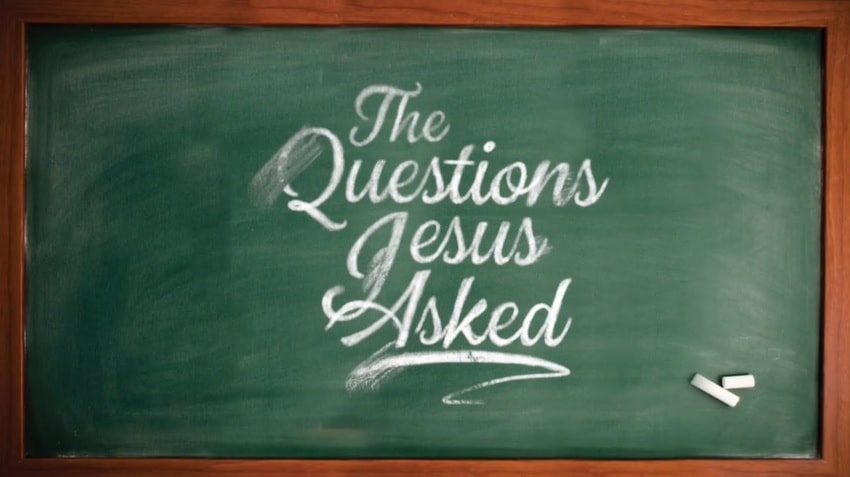Church Consultant Website Project Part 3

Hopefully at this point you have a domain name, you have a web host, and you have WordPress installed. If all that is true then you should have a site that looks something like our new church consultant website below:
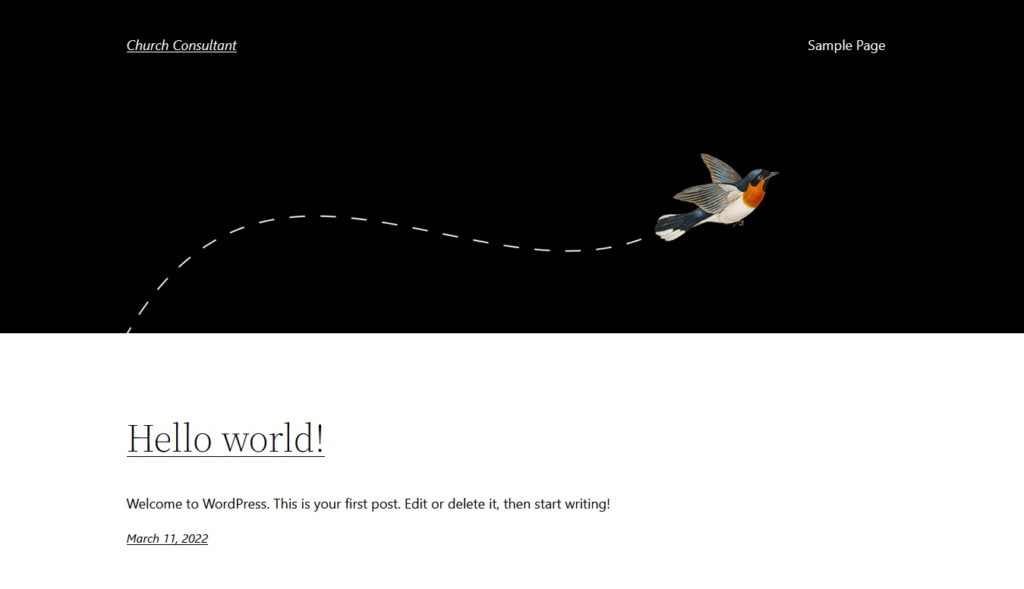
If you have never worked with WordPress before I want to encourage you to watch the how-to videos that I suggested in the second article in this series. I will post the link here again:
https://www.hostgator.com/blog/resources/wordpress-tutorial-for-beginners-2021-with-videos/
You need to log into your new WordPress site. In your browser add wp-admin to the end of your domain. It should look something like this yourdomain.ext/wp-admin and you should end up looking at the following:
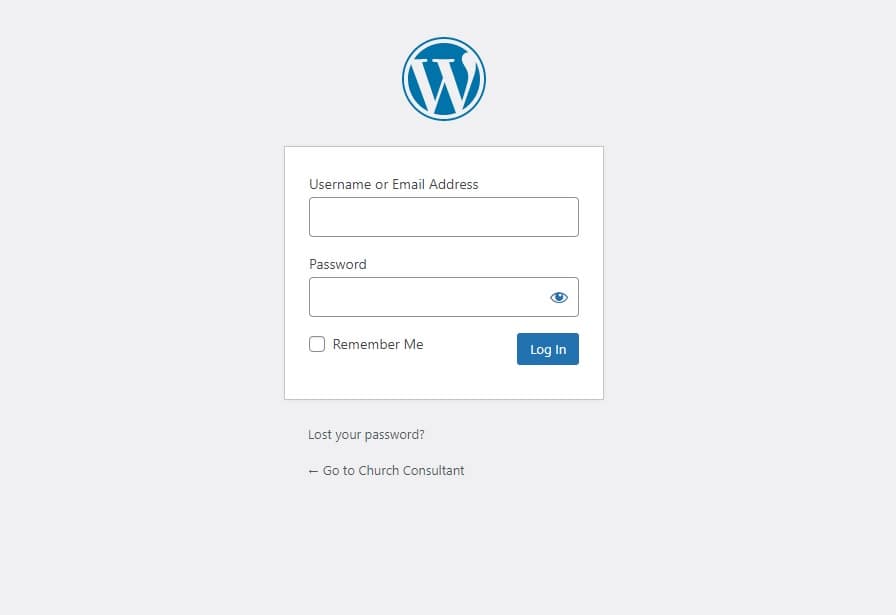
Enter you username and password that you set up in the install process (or your web host should have sent you an email with that info) and you will see your WordPress dashboard,
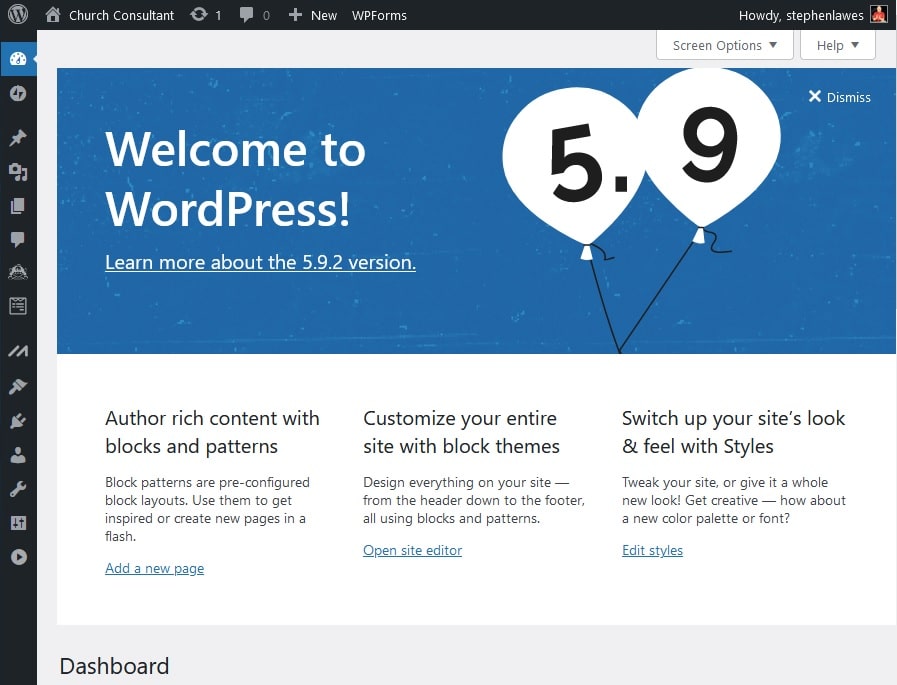
I have been working with WordPress since 2007 so I have my own way of doing things. One of the first things I do is activate Akismet. It is a plugin that deals with spam. Go ahead and set up your Akismet account and get your API key. The free account should work for most people. The amount of spam a website attracts is ridiculous.
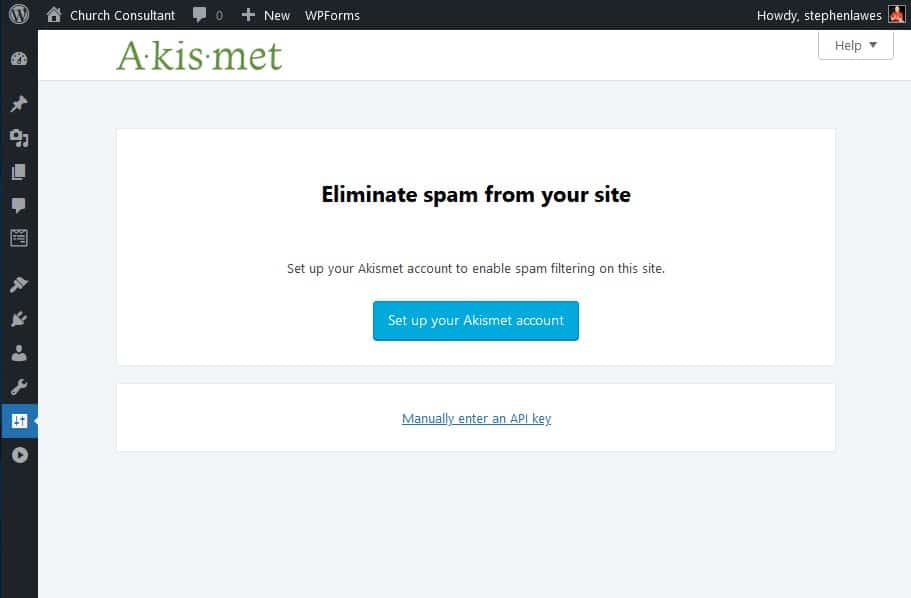
Once Akismet is activated I then deactivate any plugins that had been activated during the install that I don’t want.
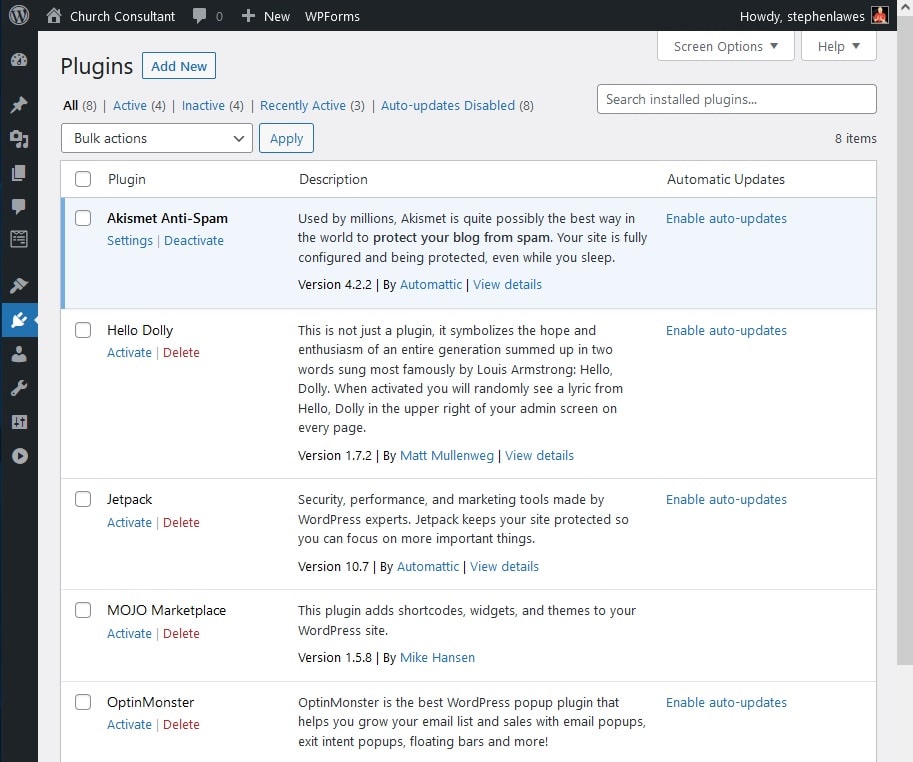
The next plugin I get installed is the Really Simple SSL plugin. This plugin makes sure your extensions are good and helps with site security.
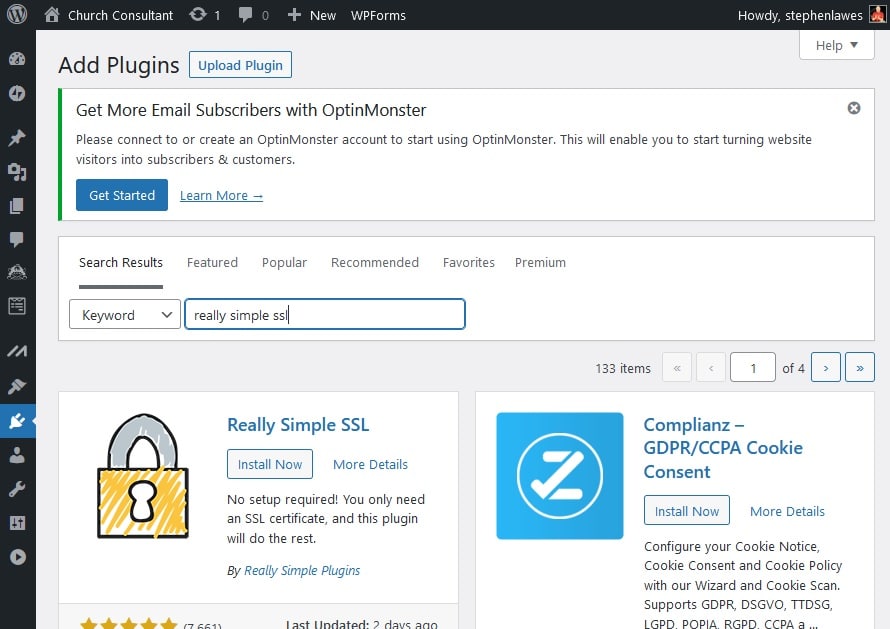
Once I have the Really Simple SSL plugin installed, I add the following plugins:
All in One SEO – Helps with the basics of Search Engine Optimization. If your site isn’t set up properly it will never show up where you want it in Google searches.
Updraft Plus – Allows for automatic backups of your website. You need to have a good backup of your site at all times. It is the internet, things happen.
Wp-Forms – Has many practical uses in connecting your potential audience
Bible Verse of the Day – Simple plugin that works well.
Visual Bible Verse of the Day – Another simple plugin that adds a nice touch.
Once I have these plugins installed and activated I move onto choosing a theme. There are a lot of really good themes available for free. If you are just beginning with WordPress, I would suggest just sticking with the default theme until you are more comfortable with how things work. For now, go ahead and write your first test post. Then, add a new Page, perhaps an About page, so you get the feel for it and settle on the difference between a post and a page. Have fun and we will have a few more set up tips in our next article. I am going to keep working on our new church consultant website.